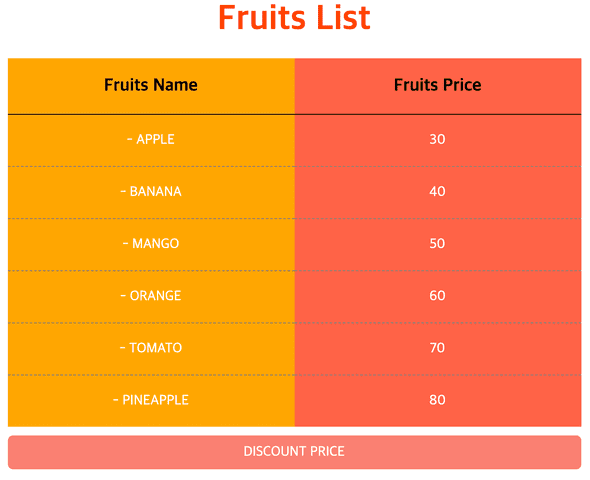Vuex의 시작
2020/03/27
Vuex란?
Vuex는 Vue와 함께 사용하기 위한 상태 관리 패턴 라이브러리 이다.
react에서 사용하는 redux, context API, mobx와 같다고 생각하면 된다.
앱의 모든 구성 요소에서 엑세스할 수 있는 중앙 집중식 데이터 저장소를 만드는 것이다.
vuex 설치
vue-cli를 설치할 때, vuex도 같이 설정해준다.
scss 사용
npm install --save-dev node-sass sass-loaderscss 관련 모듈을 설치해준다.
사용방법은 매우 간단하다.
<style lang='scss'>
// 바로 작성 가능
</style>
// style 파일을 따로 만들어 import
<style lang='scss' src='@/styles/app.scss"></style>@는 src 폴더를 의미한다.
store 생성

store 폴더를 생성하고, index.js를 생성한다.
- store의 기본 구조
import Vue from 'vue';
import Vuex from 'vuex';
Vue.use(Vuex);
export const store = new Vuex.Store({
state: {},
mutations: {},
actions: {},
modules: {},
});state는 Vue에서 data를 정의해주는 것과 같다고 생각하면 된다.
Store를 앱에서 사용하기 위해서 저장소 정보를 상수 store에 할당한 뒤에 export한다.
이렇게 내보낸 정보는 main.js에서 받아 사용하게 된다. Store에서 작성한 Vue.use(Vuex)에 의해서 store 속성을 사용할 수 있게된다.
// main.js
import Vue from 'vue';
import App from './App.vue';
import { store } from './store';
Vue.config.productionTip = false;
new Vue({
store,
render: h => h(App),
}).$mount('#app');store를 생성하였기 때문에 각 컴포넌트가 실행될 때, props를 사용하지 않아도 된다.
<script>
export default {
// 기존 props는 삭제
// props: ['fruits']
computed: {
fruits() {
return this.$store.state.fruits;
}
}
};
</script>computed 속성을 추가하여 Store에서 데이터를 가져와서 바인딩한다.
저장소에서 State가 변경되면, computed가 변경되고, DOM 업데이트가 된다.
getters
state를 계산된 상태로 사용할 경우 getters를 사용할 수 있다.
computed속성과 비슷하다
다만, store의 state를 컴포넌트에서 computed에서 직접 계산하여 사용하지 않도록 주의해야한다
mutations
store의 state를 변경하는 방법
버튼을 클릭했을 때, 과일의 가격을 변이(mutations)를 적용해보려고 한다.
먼저 버튼 컴포넌트를 생성하고 import해서 렌더링 한다.
<!-- BtnDiscount component -->
<template>
<div class="btn">DISCOUNT PRICE</div>
</template>store에서 mutations를 정의한다.
export const store = new Vuex.Store({
state: {
fruits: [
...
]
},
getters: {
...
},
mutations: {
discountPrice(state) {
state.fruits.forEach(fruit => {
fruit.price *= 0.9;
});
}
}
});discountPrice : 클릭이 될 때, 받아온 현재 state의 price값에서 10%씩 할인하는 함수
클릭이 되었을 때, 이벤트가 발생하기 때문에 BtnDiscount에 이벤트를 추가해준다.
mutations는 직접 호출할 수 없다. commit method를 이용하여 호출
<template>
<div class="btn" @click="discountPrice">DISCOUNT PRICE</div>
</template><script>
export defalut {
methods: {
discountPrice() {
this.$store.commit('discountPrice')
}
}
}
</script>payload
commit 에서 할인율을 직접 입력할 수 있도록 payload라는 인자를 이용하여 호출을 해보려고한다.
<script>
export defalut {
methods: {
discountPrice() {
this.$store.commit('discountPrice', {
discountRate: 20
})
}
}
}
</script>값이 어떤 의미를 가지고 payload로써 전달되는지 정확하게 나타내기 위해서 객체로 작성.
store의 mutations이 payload를 인자로 받을 수 있도록 코드를 수정한다.
export const store = new Vuex.Store({
...
mutations: {
discountPrice(state, payload) {
state.fruits.forEach(fruit => {
fruit.price *= (100 - payload.discountRate) / 100
});
}
}
});actions
Vue의 actions는 mutations와 비슷하다고 볼 수 있다.
mutations는 state관리에 초점을 둔다. 비동기 작업이 포함된 상태로 컴포넌트들에서 mutations가 일어난다면 프로그램 흐름을 추적하기가 어려워 진다.
이 때, actions을 만들어서 비동기 작업을 구분해야한다.
Mutations : 동기적 작업 처리
Actions : 비동기적 작업 처리
2초 후에 할인이 될 수 있도록 actions를 store에 정의하도록 한다.
export const store = new Vuex.Store({
...
mutations: {
discountPrice(state, payload) {
state.fruits.forEach(fruit => {
fruit.price *= (100 - payload.discountRate) / 100
});
}
},
actions: {
discountPrice(context, payload) {
setTimeout(() => {
context.commit('discountPrice', payload)
}, 2000)
}
}
});버튼 컴포넌트에서 mutations말고 action을 호출한다.
<script>
export defalut {
methods: {
discountPrice() {
this.$store.dispatch('discountPrice', {
discountRate: 20
})
}
}
}
</script>- action을 호출하기 위해서는 commit 말고
dispatchmethod를 사용한다. - action은
context라는 인자를 갖는다. context는 store안에 있는 state, getters, commit등에 접근 할 수 있다. - commit을 자주 사용해야하는 경우에는 비구조할당이 가능하다.
actions: {
discountPrice({ commit }, payload) {
setTimeout(() => {
...
}, 2000)
}
}helpers(mapping)
helpers는 컴포넌트의 computed, methods 속성에 vuex store 내용을 바인ㄴ딩하여 좀 더 직관적으로 사용할 수 있게 도와준다.
Vuex에서ㅓ 사용하는 state, getters, mutations, actions 를 mapping할 수 있다.
- mapState
- mapGetters
- mapMutations
- mapActions
먼저 FruitsList를 수정한다.
state, getters를 바인딩 하기 위해서 mapState,mapGetters를 사용하였다.
<script>
import { mapState, mapGetters } from "vuex";
export default {
computed: {
...mapState(["fruits"]),
...mapGetters(["upperCaseFruits"])
}
};
</script>객체의 속성이나 메소드 자리에서는 함수 실행을 할 수 없는데, 함수 앞에 Spread 연산자(...)를 사용하면, 객체의 일부로 확장해서 사용할 수 있다.
- spread연산자로 인해서 문제가 있다면
Babel Preset이 필요하다.
npm install --save-dev babel-preset-es2015
//.babelrc 파일 생성 후
{
"preset": ["es2015"]
}mapActions로 매핑한 경우 payload를 인자로 직접 사용할 수 없다. 이 때는 별도로 데이터를 만들어서 클릭이벤트 발생 시, 인자로 보낸다.
<template>
<div class="btn" v-on:click="discountPrice(discountData)">DISCOUNT PRICE</div>
</template><script>
import { mapActions } from "vuex";
export default {
data() {
return {
discountData: {
rate: 20
}
};
},
methods: {
...mapActions(["discountPrice"])
}
};
</script>store에서 받아오는 payload의 속성값도 수정한다.
mutations: {
discountPrice(state, payload) {
state.fruits.forEach(fruit => {
fruit.price *= (100 - payload.rate) / 100;
});
}
}- 매핑한 이름이 최적하가 아니거나 적당하지 않다면, 컴포넌트 안에서 매핑하는 메소드의 이름을 변경하여 사용할 수 있다.
<script>
import { mapActions } from "vuex";
export default {
data() {
...
},
methods: {
...mapActions({
price: 'discountPrice'
})
}
};
</script><div class="btn" v-on:click="price(discountData)">DISCOUNT PRICE</div>